Settings ‣ Diving ‣ Daytrips
You can create in the Dive Booking web application all the daytrips you are offering as direct service or for a partner.
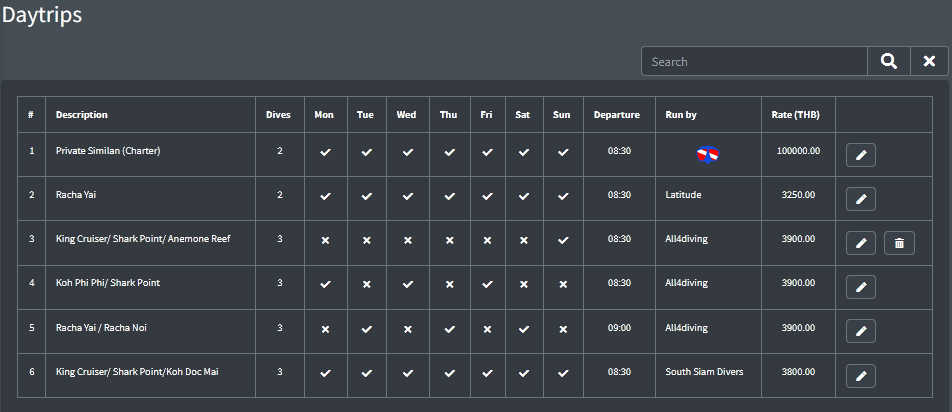
In the column Run by the mask icon shows that this daytrip is run by yourself.
Note that you cannot delete a daytrip that has already been booked.
When creating or editing a Daytrip be sure to enter all correct informations:
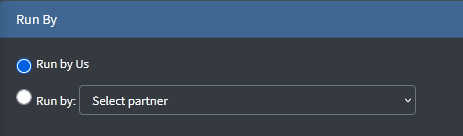
This is where you say if this daytrip is run by yourself or by a partner. Go to Partners to create needed records.
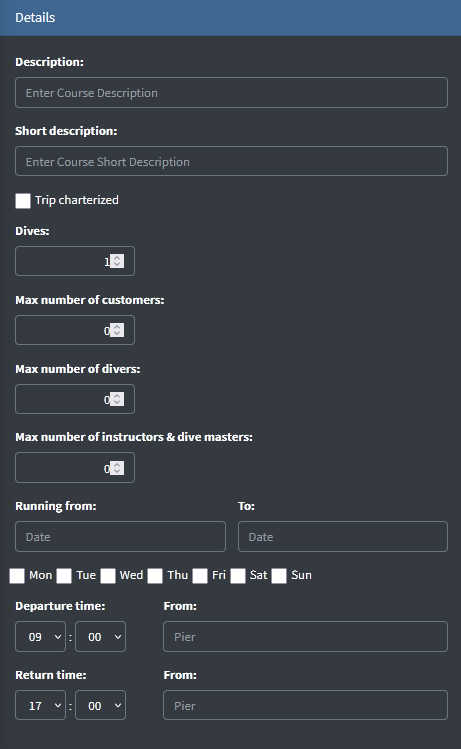
Enter description (ex. : King Cruiser / Shark Point, Koh Doc Mai) and short description (ex. : KG / SP / DM) that will be needed in some lists.
Tick the box if this daytrip is charterized meaning a price is fixed for the trip not depending on the number of pax.
Enter the number of dives of the trip, the maximum number of pax, divers and instructors or dive masters.
Select the starting and ending dates of the season. You will not be able to book a daytrip out of dates range.
Select which day of the week this daytrip is running.
Select departure and return times and enter the departure and return piers. These information will be used to calculate the pickup times.
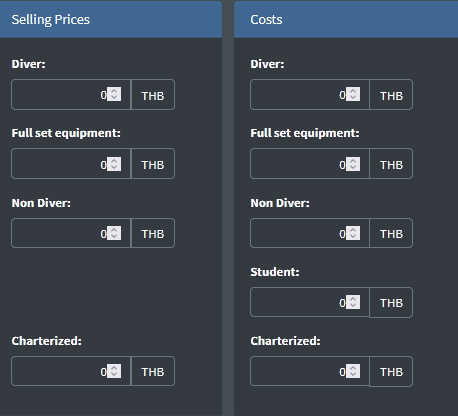
Enter now the prices and costs for divers, full set of rental dive equipment, non divers and students.
If the trip is charterized enter the selling price and cost.
