Settings ‣ Users
You can create as many users you need each one with his own rights to navigate the application. By default an administrator is created who cannot be deleted but his name, user's code and password can be changed.
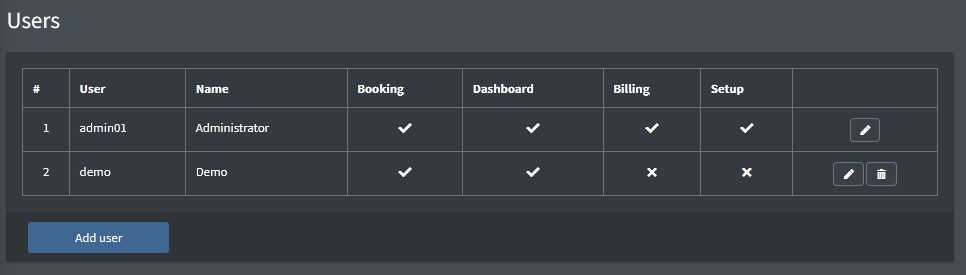
Creating or editing a user:
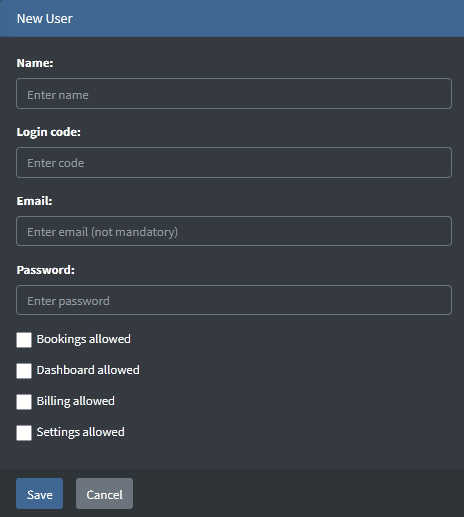
Enter the user's name, his login code. Enter a password at least 8 caracters long with at least one number and one letter.
Select if the user can access the Bookings, can see the Dashboard, can invoice customers and agents and can access the web application settings.
