Settings ‣ Third parties ‣ Customers
This is the part where you manage your own or direct customers. Pax from agents are managed differently.
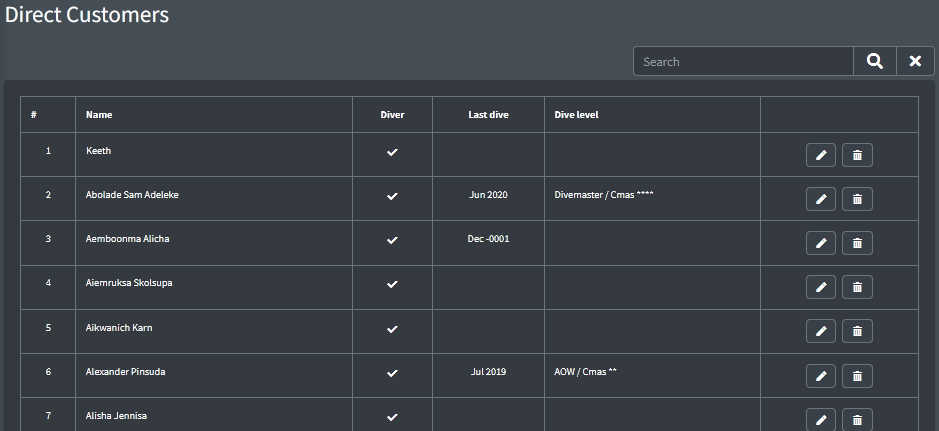
You can enter part of a customer name and click the magnifier icon to retrieve it faster in the list:

Click the cross icon to get the full list.
You can add a new direct customer from this list or when booking a daytrip, a liveaboard, a dive course or an accommodation.
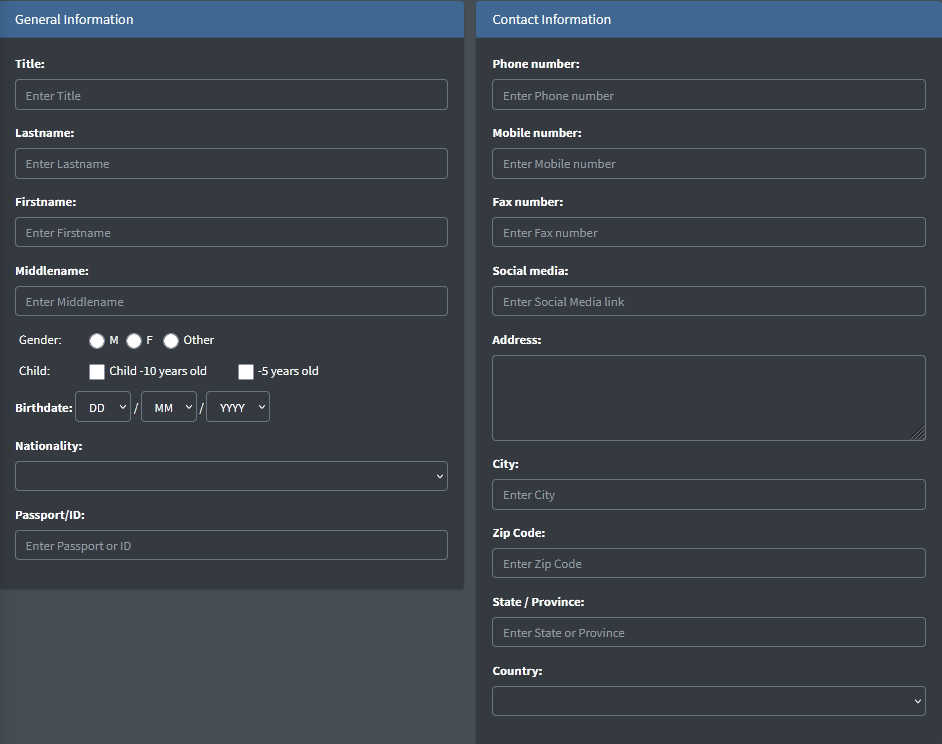
Enter all the needed information.
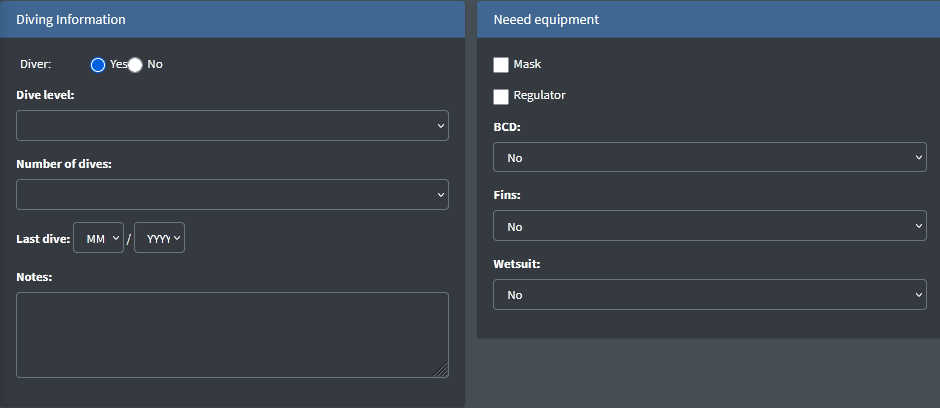
Complete the diving information.
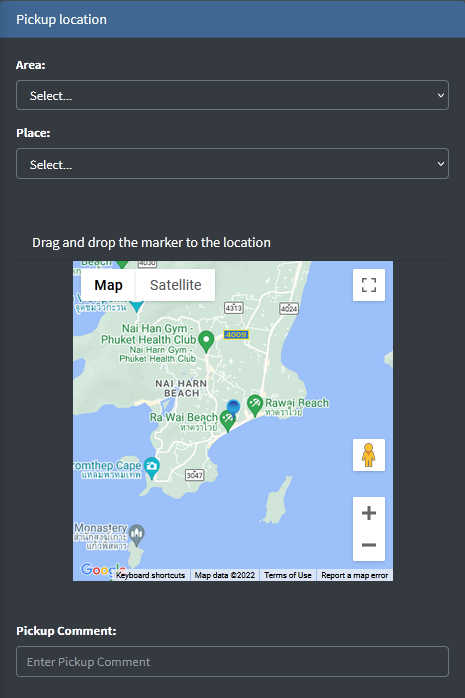
Select the area and place where the customer is staying. These information are needed to calculate and print the pickup times and list.
Adjust the location on the map.
Pickup comment: use this field to enter the room number.
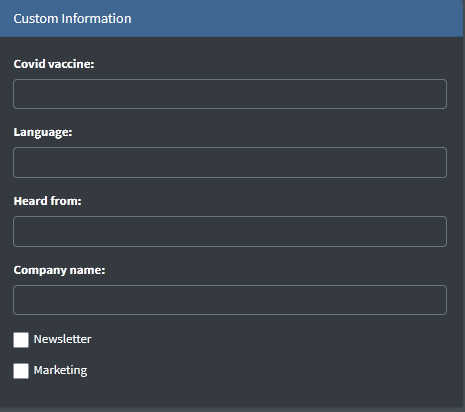
Refer to the Custom fields option of Dive Booking application to set up useful fields for your customer and booking forms.
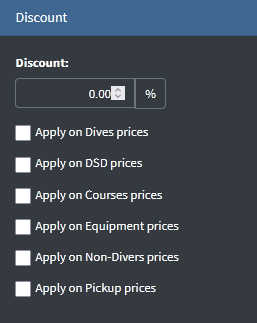
If you want to give a special discount to this customer, enter here the discount percentage and select on which services it will apply,
