Settings ‣ Places ‣ Pickup areas
Pickup areas are the zones where you manage pickups for your customers.
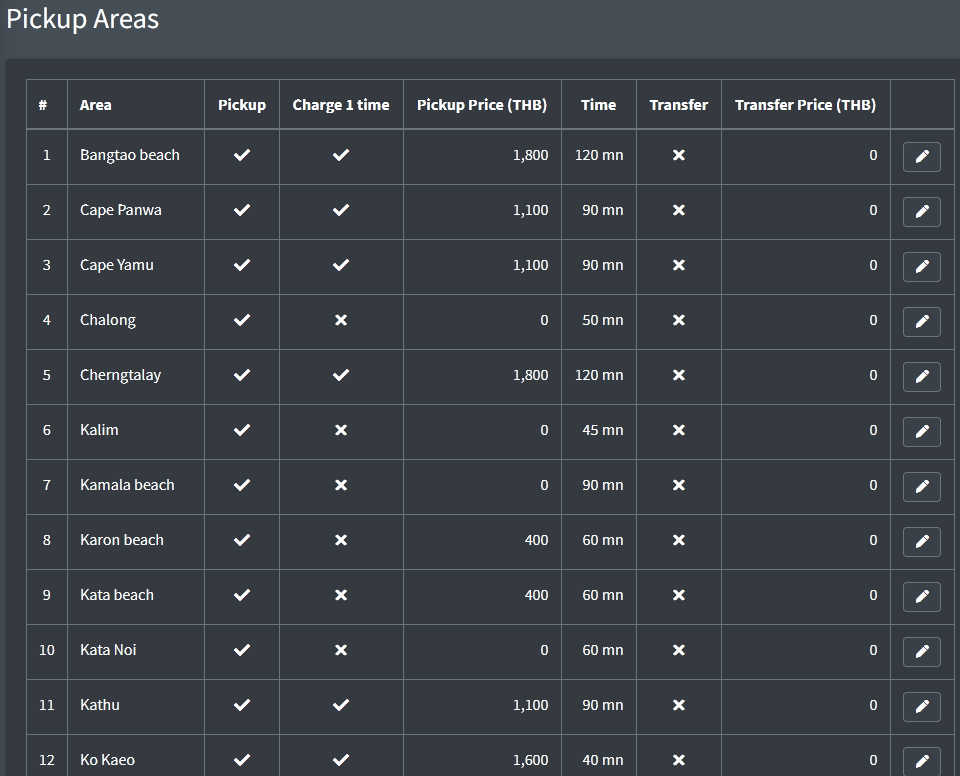
You can create or edit a pickup area anytime to update the parameters.
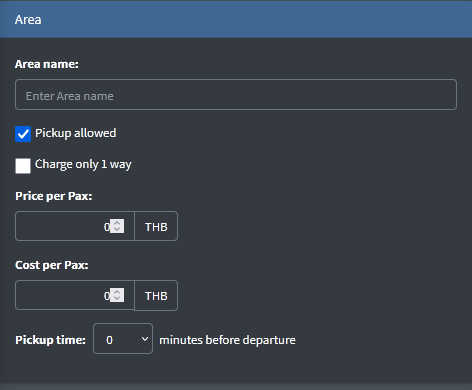
Enter the area name and select if pickups are allowed or not in this area. If you don't manage pickups in a certain area because it's too far from your place unselect the pickup allowed box.
Tell the system if you charge each way (ex. pickup on morning and return in the afternoon) or only one time for the complete service.
Enter the price per customer and the cost. Giving the cost will allow you to get exact margins on the pickup service.
Pickup time: enter how many minutes you must pickup your customer before the start of the daytrip, liveaboard or dive course. This will allow the sytem to calculate pickup times and show exact pickup lists.
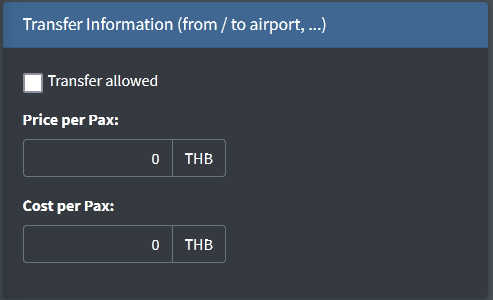
If you manage transfers (ex airport) from / to this area, enter the price and cost per pax.
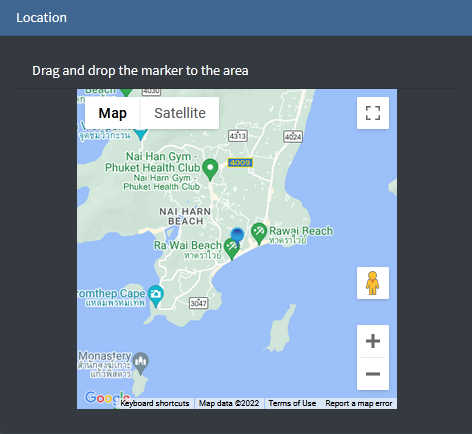
Indicate on the map where this area is. It will help you later when you create hotels, resorts and other places.
