Bookings ‣ Booking Daytrips ‣ Close a Daytrip
When all pax are recorded, it's time to close the daytrip booking.
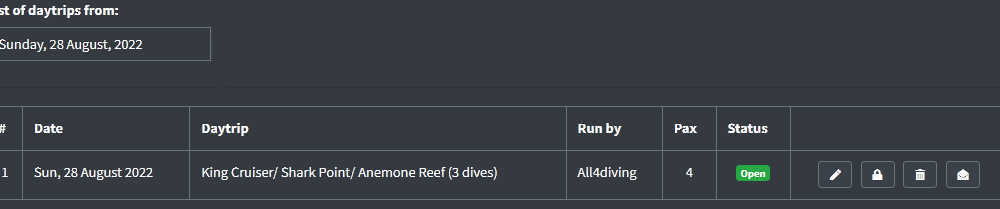
Click the Lock icon and the system will update the list to:

From there you can:
|
|
Click this icon to review your pax details. |
|
|
Re-open the daytrip if you need to add or update pax details. |
|
|
Click this icon to print the Tour Leader list. Only available when a daytrip is closed. |
|
|
Click this icon to print the Divers list. Only available when a daytrip is closed. |
|
|
Click this icon to print the needed Equipment list. Only available when a daytrip is closed. |
|
|
Click this icon to manage the pickups. Only available when a daytrip is closed.
Refer to the section Booking ► Pickups |
|
|
Click this icon to send an email request to your partner with all pax details. This icon will not appear if the daytrip is run by yourselves. |
|
|
Click this icon to send a cancellation email to your partner following a previous email request |
