Billing ‣ List of invoices ‣ Register a payment

To record a payment, full or not full, for an invoice, click the Payment button of that invoice. A form will popup:
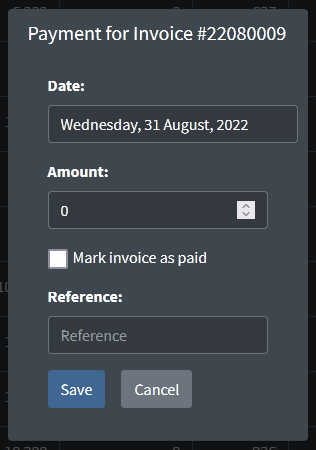
By default the system shows the current date. Change it if the paiment is for another date.
Enter the received amount. If the total of received paiments equals or exceeds the total of the invoice the system will automatically check the box Marck invoice as paid.
If you receive an amount less than the total of the invoice (ex. : a withdrawal tax is kept by the payer) but you consider that the invoice is fully paid, tick the Mark invoice as paid box.
Enter a reference for this payment and click the Save button to record it. A receipt will be automatically generated by the system.
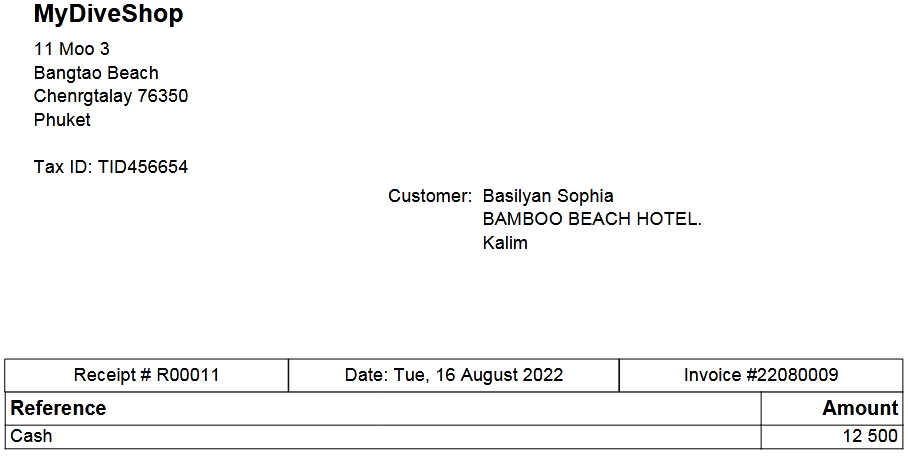
Receipts numbers are automatically set by the system depending on the date of the payment. Receipt number will start with a 'R' followed by YYMM and followed by a number starting at 1 for each period.
