Billing ‣ Agents
Pax sent by agents are not charged directly. Only an agent will be invoiced for the pax he sent.
The system will display all the bookings for daytrips, liveaboards, dive courses and accommodations not yet invoiced.
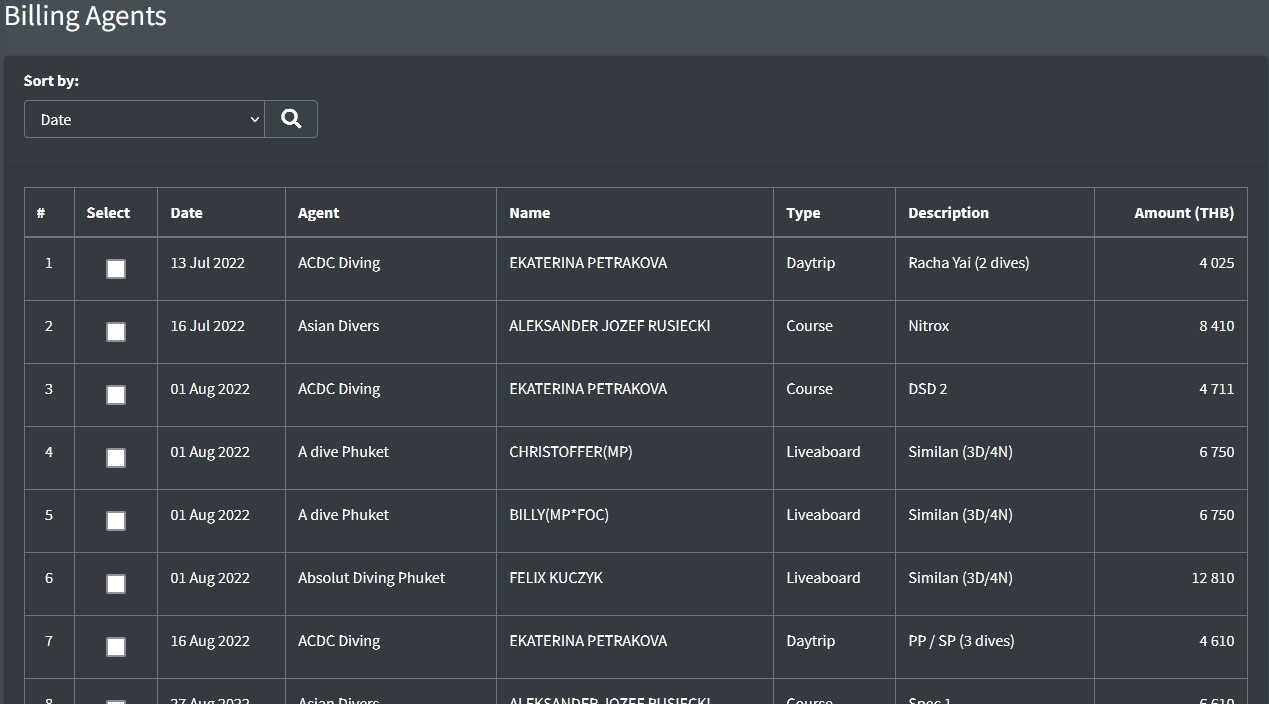
You can choose to sort the list by agents' name to retrieve and invoice different bookings for a same agent.
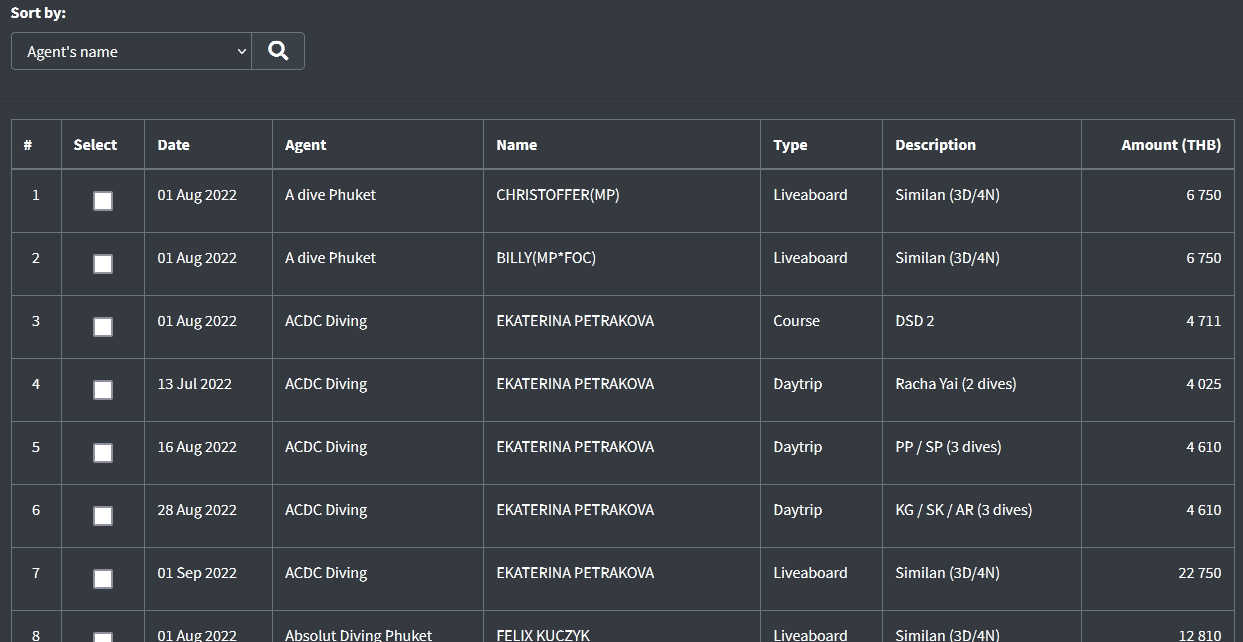
Select the items you want to get on the same invoice by checking the box(es) on the left.
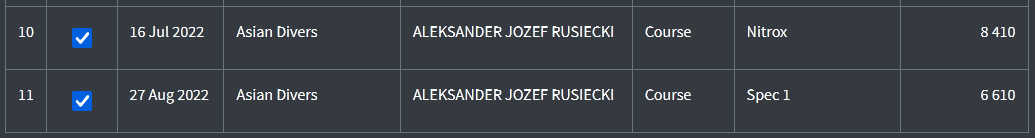
Then click the button Bill Selected Items.
The system will display the detail on the invoice to create:
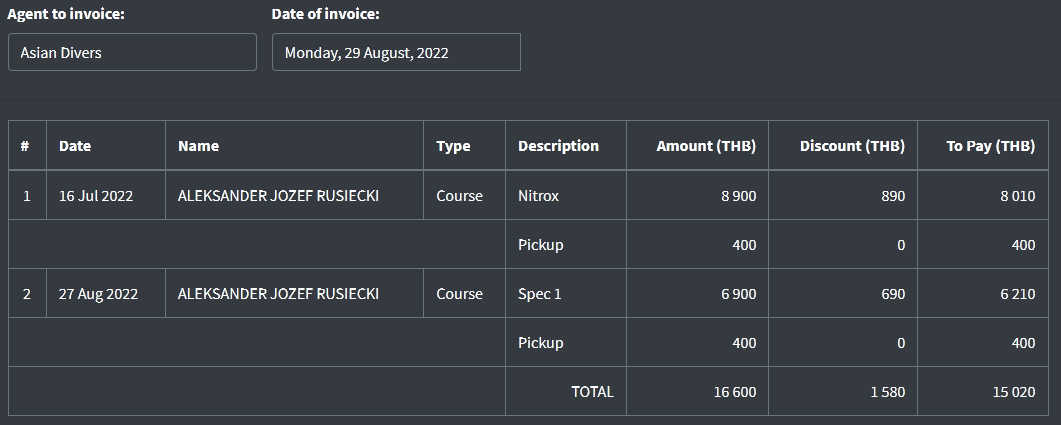
All elements come from the bookings recorded and the agent's settings or your main profile for the discounts percentages, and no information can be updated here. If you note something wrong, you must come back to the detail of the booking.
By default the system will create the invoice at the current date but you can select another date.
Then when you click the button Create Invoice the system will create a new invoice and the button will be updated to Print Invoice.
Click Print Invoice to open the document in another tab of the browser. Be sure that your browser will allow popup tabs for the Dive Booking web application. If not your browser will show an alert from where you can manage to allow the popups for the Dive Booking web application.
A typical invoice will look like:
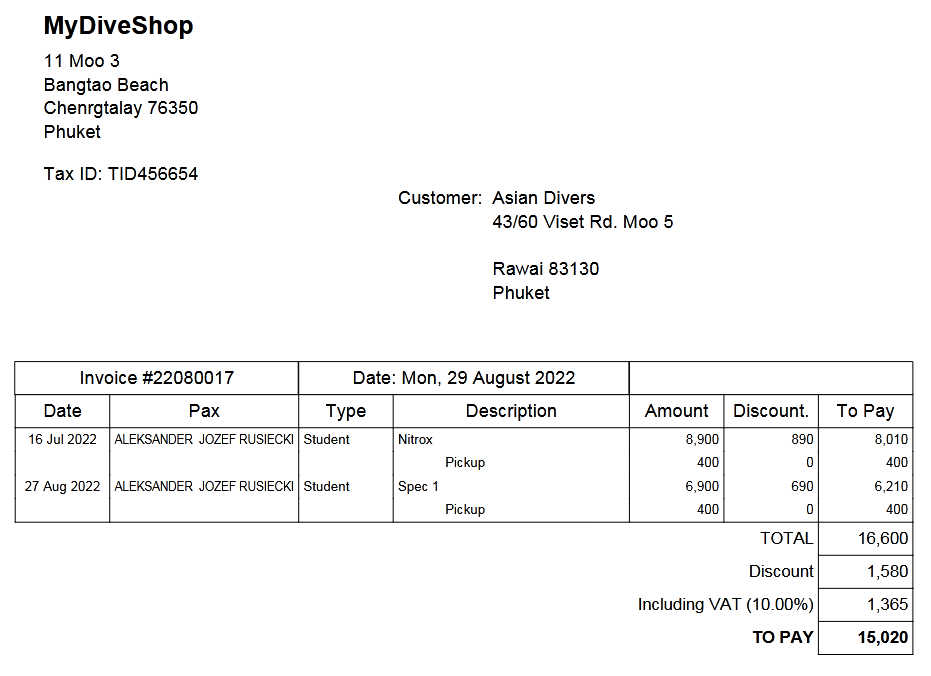
The invoice can be customized to your needs by Divebooking.blue team.
Invoices numbers are automatically set by the system depending on the date of the invoice. Invoice number will start with YYMM followed by a number starting at 1 for each period.
