Bookings ‣ Dive Courses ‣ Course schedule
After recording a dive course you must setup its schedule.
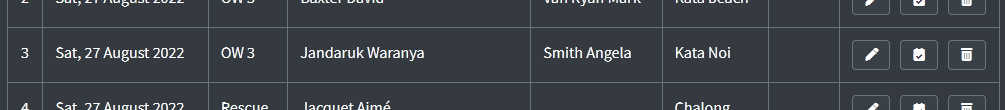
From the dive courses list click on the schedule icon of the course.
The system will display the list of dates corresponding on the recorded course with the specific number of days at sea:

Each date can be rescheduled. If you change a date for a further date, the following dates will be automatically rescheduled.
In our example if we want to change the starting day to August 28th, let's click the Edit icon on the first line and change the date:
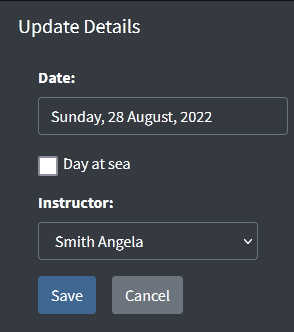
Click the Save button and the dive course is totally rescheduled.
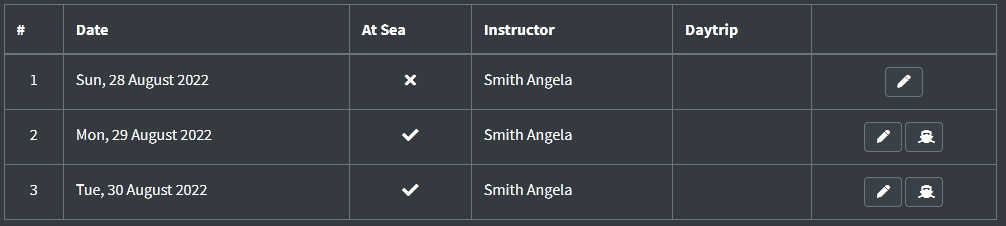
Let's change now the 1st day at sea to August 30th, only the following dates are rescheduled.
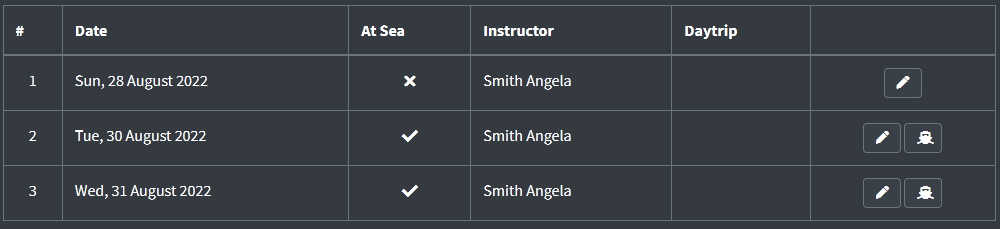
You also can change day at sea / day not a sea for each date, as well as the instructor in charge.
It's now time to send your student on daytrip(s) for the day(s) at sea. For each day at sea, click on the Boat icon to select a daytrip:
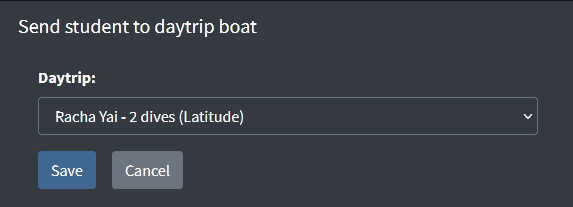
Save and the schedule is updated:
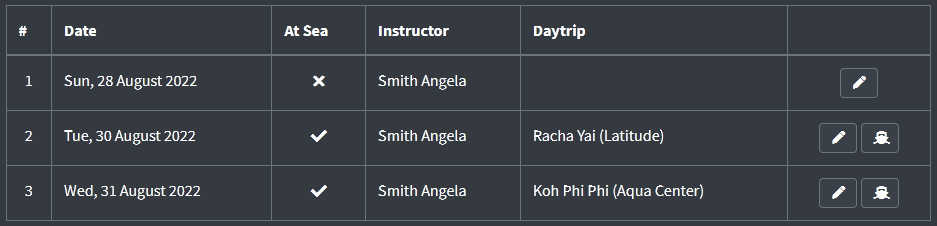
Note that the system automatically booked the corresponding daytrips:
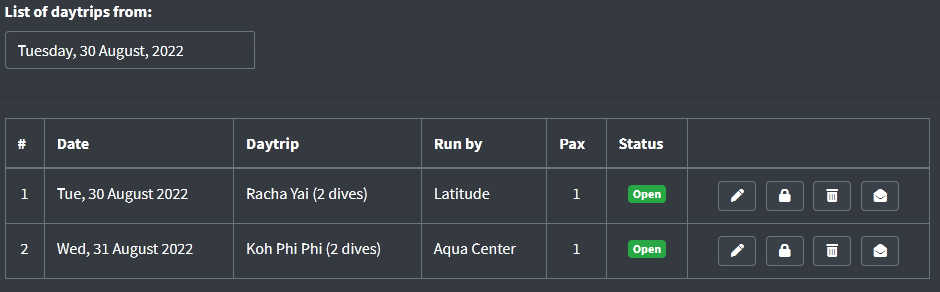
And for each daytrip you can find your student and instructor already booked:
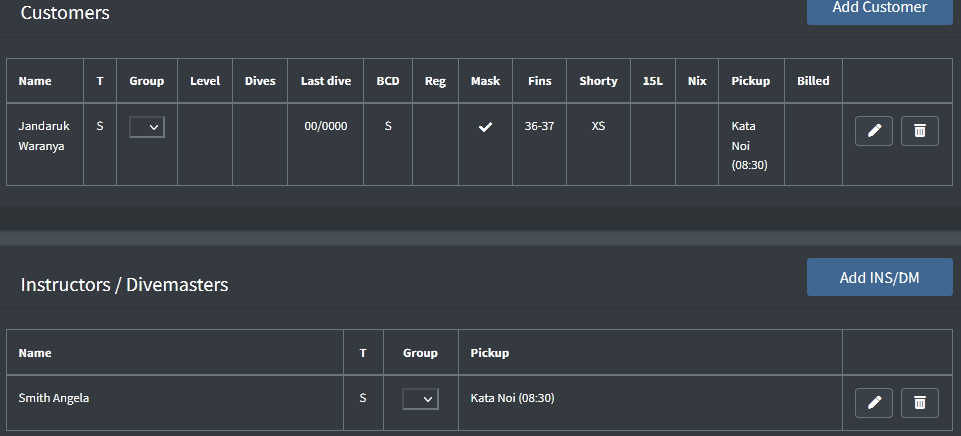
Your student will be managed as any other pax in the daytrips booking system. Only the type 'S' shows this is a student.
