Bookings ‣ Hotels / Accommodations
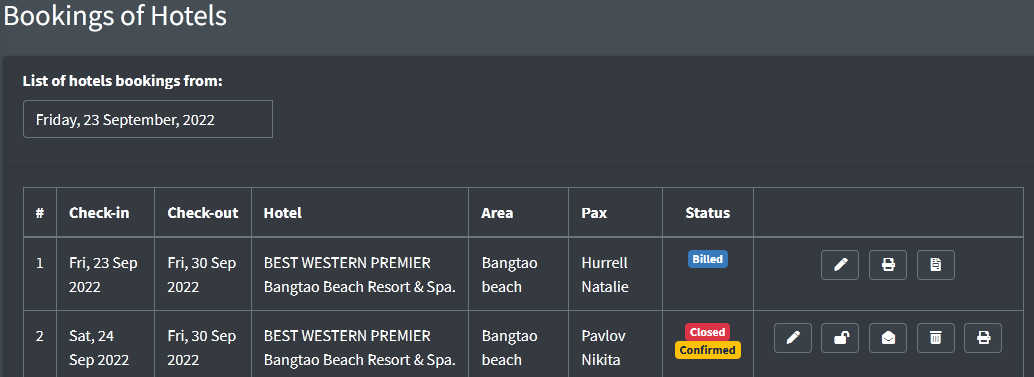
By default the system displays the list of the recorded accommodations starting today.
You can change the date to see past recorded hotels bookings or select a date to list only upcoming recorded daytrips:
Let see in details the different actions you can make on a hotel booking. Here is the list of available icons:
|
|
Click this icon to edit an hotel booking. |
|
|
Click the trash icon to delete an open hotel booking. |
|
|
Close an open hotel booking. Then you will be able to print the booking detail, manage the pickups, send email request to partner. |
|
|
Re-open a closed hotel booking. |
|
|
Click this icon to print the booking detail. |
|
|
Click this icon to re-print the invoice after billing. |
|
|
Click this icon to manage the pickups. Only available when a daytrip is closed. |
|
|
This icon will allows you to send an email request to your hotel partner with all pax details. |
|
|
This icon will allows you to send a cancellation email to your hotel partner following a previous email request. |
