Settings ‣ Diving ‣ Dive courses
You can create in the Dive Booking web application all the dive courses you are offering.

Note that you cannot delete a dive course that has already been booked.
When creating or editing a dive course enter all needed informations:
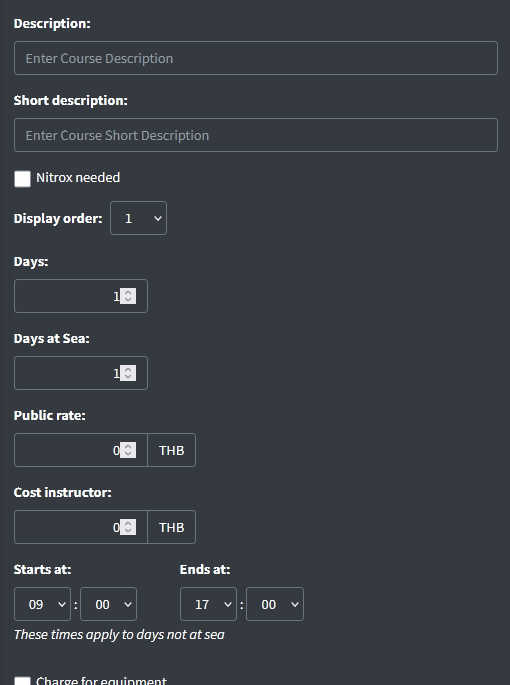
Enter the description (ex. : Discover Scuba Dibing – 2dives) and the short description (ex. : DSD 2). The short description is used in some printed lists.
The display order is used to sort the dive courses list to show for example Open Water before EFR.
Enter the duration of the dive course in days and enter the number of days at sea. The difference will be for theoretical courses at the dive center.
Enter the public rate and the cost for an instructor for the full duration.
Enter the starting and ending times to allow the system to calculate the pickup times. These times are used for the days not at sea. For the days at sea the daytrip times will be used.
Tick the box if you charge for rental dive equipment for this dive course.
