Settings ‣ Profile
Enter your dive company details:
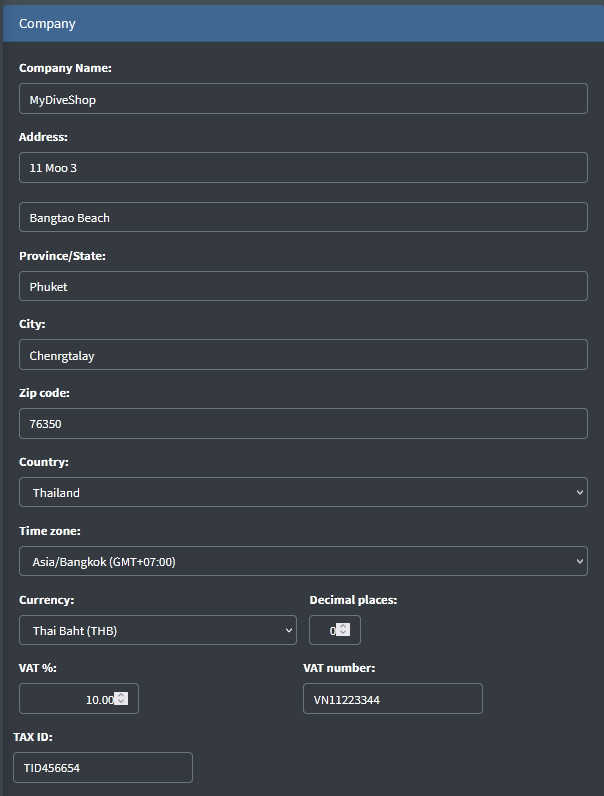
Select your time zone, your currency and the number of decimals for your prices.
Enter your contact details:

Enter the email address for the bookings confirmations:
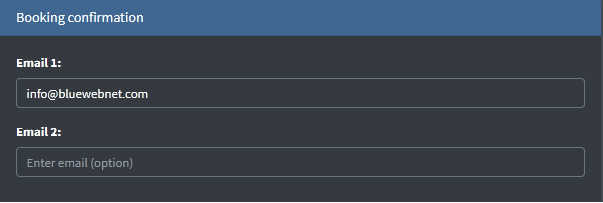
This or these email address(es) will be used to send copy of booking emails you will send to partners,
Enter now the standard discounts for agents:
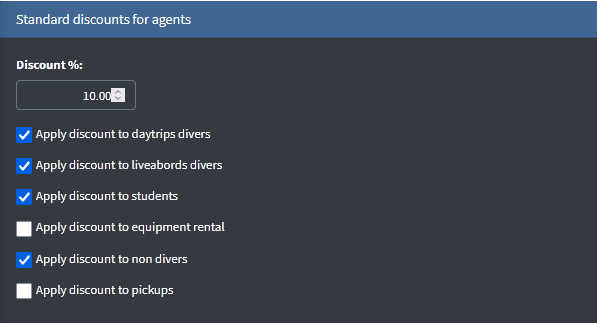
Agents are companies or individuals who send you customers such as tour operators, hotels or other dive centers.
The customers sent by agents will not be directly invoiced in the application but you will be able to invoice agents anytime
for the customers they sent.
Enter the standard discount to apply to agents. Special discount can be applied later to each agent. Select each product or
service where to apply discount during invoicing.
Select your area and exact location on the map:
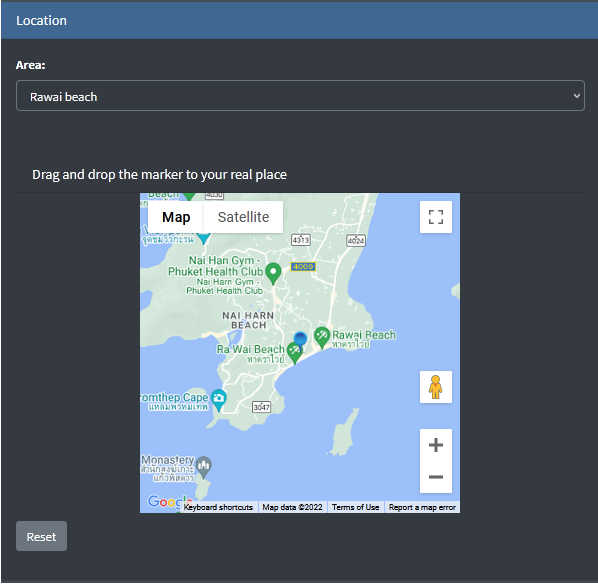
If your area is not listed, save your profile, go to Settings ► Places ► Pickup areas and create the area where your dive center is. Come back to Profile and select your area.
Move the marker on the map to the exact location of your dive center. Zoom in to be precise.
