Settings ‣ Places ‣ Hotels, resorts, transfers...
Hotels, Resorts and Pickup places are the places where your customer stay and where you will have to manage the pickups. They are sorted by area.
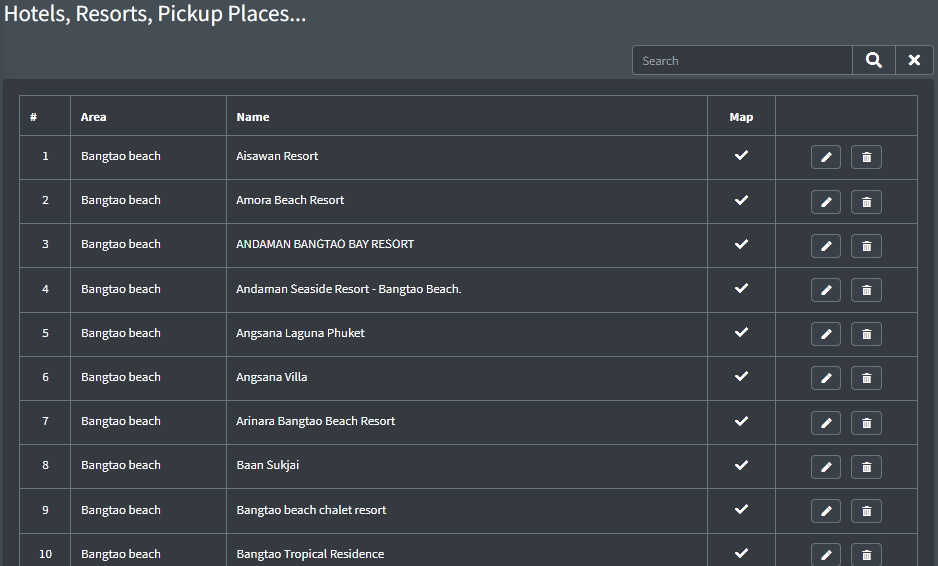
You can enter part of an hotel name and click the magnifier icon to retrieve it faster in the list:
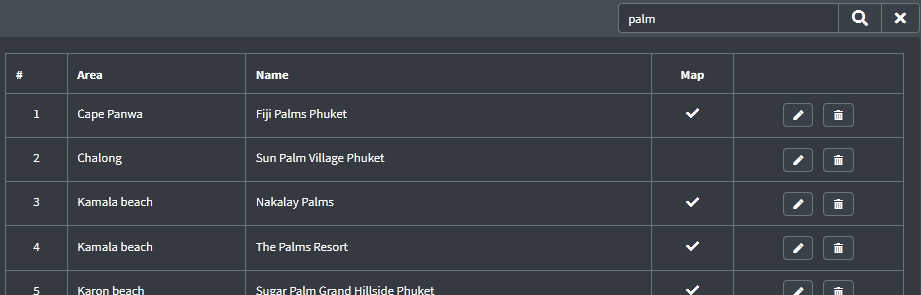
Click the cross icon to get the full list.
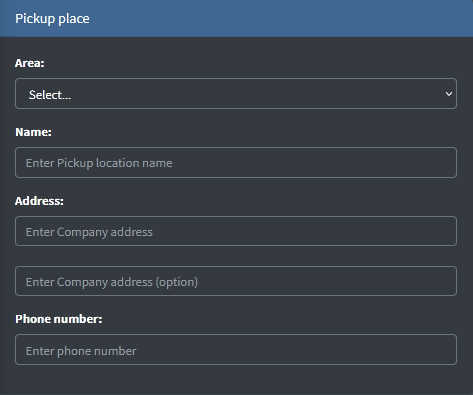
When you create a new hotel, resort or pickup place, select first its area. It will automatically recenter the map on the new area.
Enter the name, address and phone number of the location as they might appear on the pickup lists.
If you intend to manage bookings for your customers with this hotel, enter the accommodation details.
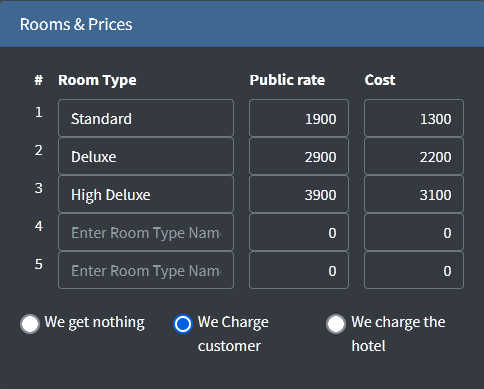
You can define up to 5 kinds of accommodation. For each enter the description, the price and the cost.
Then select if you get nothing from this hotel, if you will charge your customer for the public rate or charge the hotel for the cost when you get a booking.
If you select 'We charge the hotel' you will have to select the agent to invoice.

Refer to the Agents section to register the hotel as an agent.
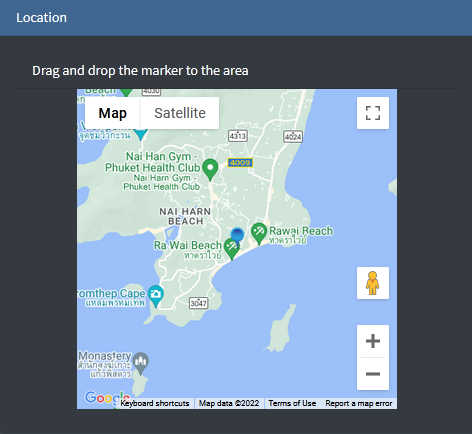
Indicate on the map where this place is.
