Billing ‣ List of payments
By default the system displays the list of all payments of the current month. Select another period to search for past payments.

You can select another period, and choose between list of all invoices, unpaid invoices and paid invoices.
|
|
Re-print a payment receipt |
|
|
Cancel a receipt. |
When you cancel a payment receipt the system will automatically replace the existing receipt by a canceled receipt to keep the list of the month receipts unbroken.
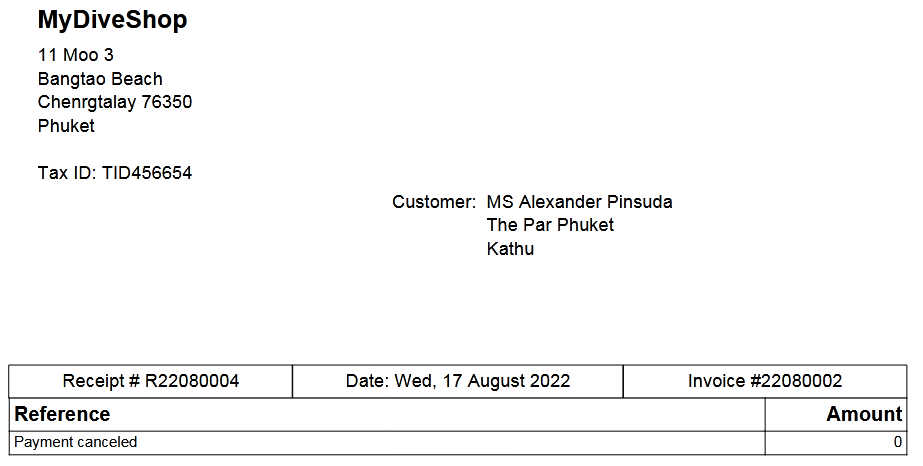
This document can be customized to your needs by Divebooking.blue team.
Note that if you cancel the last payment receipt of the month, the receipt will be simply deleted as it never existed and the new receipt will get the number of this receipt.
