Bookings ‣ Liveaboards ‣ Add customer or pax ‣ Add pax from agent
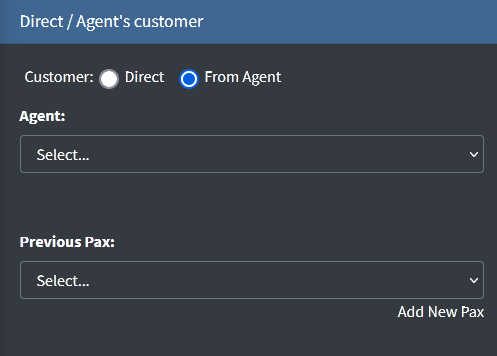
Select the agent and then search in the list for an existing customer or click Add New Pax to create a new one.
If you select an existing pax the booking form will be filled with the details of the last booking recorded in the system.
If you create a new pax the booking form will be blank and you'll have to fill in all details.
Refer to the section Booking ► Liveaboards ► Add direct customer to fill the General information, Diving information, Needed equipment and Pickup location.
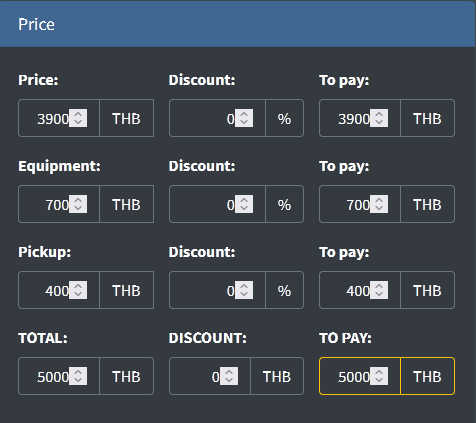
Prices are automatically calculated by the system and you cannot change them. The discounts will be calculated when invoicing the agent.
Click the Save button and the daytrip list will be updated with your booking.
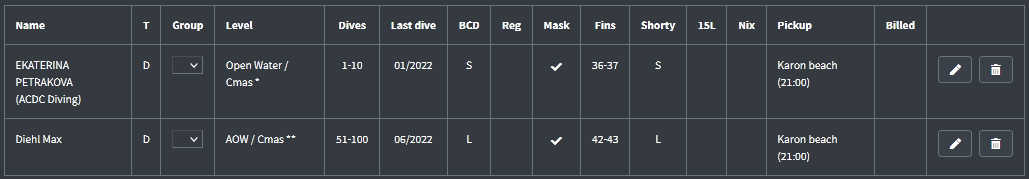
Note than the partner name is shown under the pax name.
You can click the Edit icon to update details or the Trash icon to delete this booking.
The Group will be discussed in the section Booking ► Liveaboards ► Dive groups.
