Bookings ‣ Booking Daytrips ‣ Add instructor / dive master
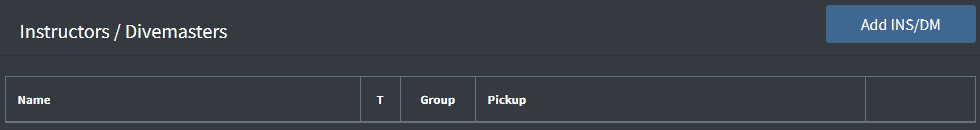
At the top of the Instructors / Divemasters list click the Add INS/DM button to add an instructor or a dive master to the daytrip. The system will send you the the beginning of the booking form.
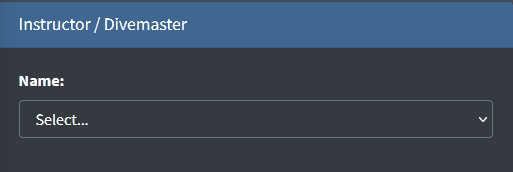
Select the instructor / dive master you want to add and the booking form will be filled with all personal details.
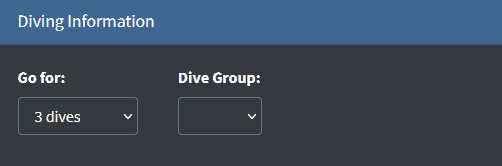
Go for: basically show the number of dives of this daytrip.
The Group will be discussed in the section Booking ► Daytrips ► Dive groups.

Location come from the instructor/dm record. You can change or complete it.
These informations are used to calculate the pickups times and sort the pickups lists, if pickup is needed.
If this daytrip is run by a partner and you want to let your partner to manage the pickups for this staff, tick the box Pickup managed by. The pickup information will be sent by email to your partner with all bookings requests.
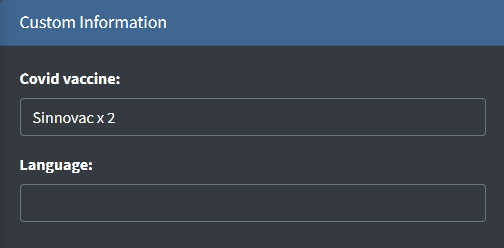
Details come from the staff record.
Custom information are custom fields that you can setup by yourselves.
Refer to Settings ► Custom fields to setup the custom fields you might need.
Click the Save button and the daytrip list will be updated with your booking.
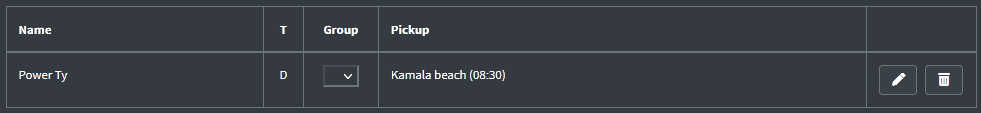
You can click the Edit icon to update details or the Trash icon to delete this booking.
The Group will be discussed in the section Booking ► Daytrips ► Dive groups.
