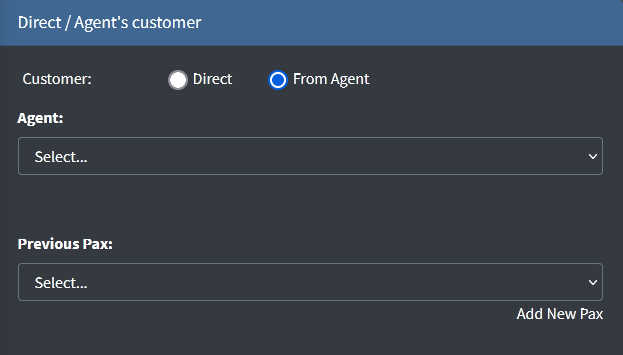Bookings ‣ Dive Courses ‣ Creating / Editing a Course Booking
To create a new dive course, move to the bottom of the dive courses list.
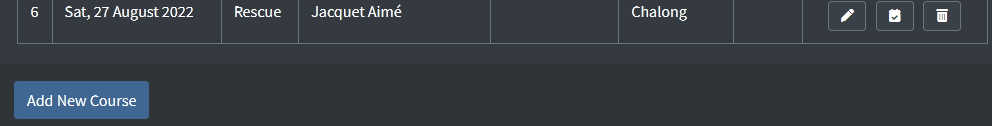
Click the Add New Course button. The application will automatically send you to the Dive Course details where you will manage the details.
Select first if you want to register a dive course for a direct customer:
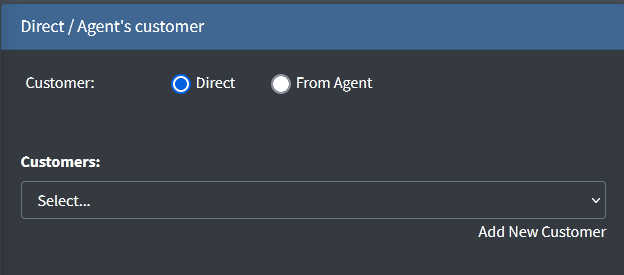
or for a pax sent by an agent: