Bookings ‣ Pickups
|
|
From the daytrips list, liveaboards list, dive courses list or accommodations list click this icon to manage and print the pickups lists. |
You also can access the Pickups module directly from the menu: Booking ► Pickups
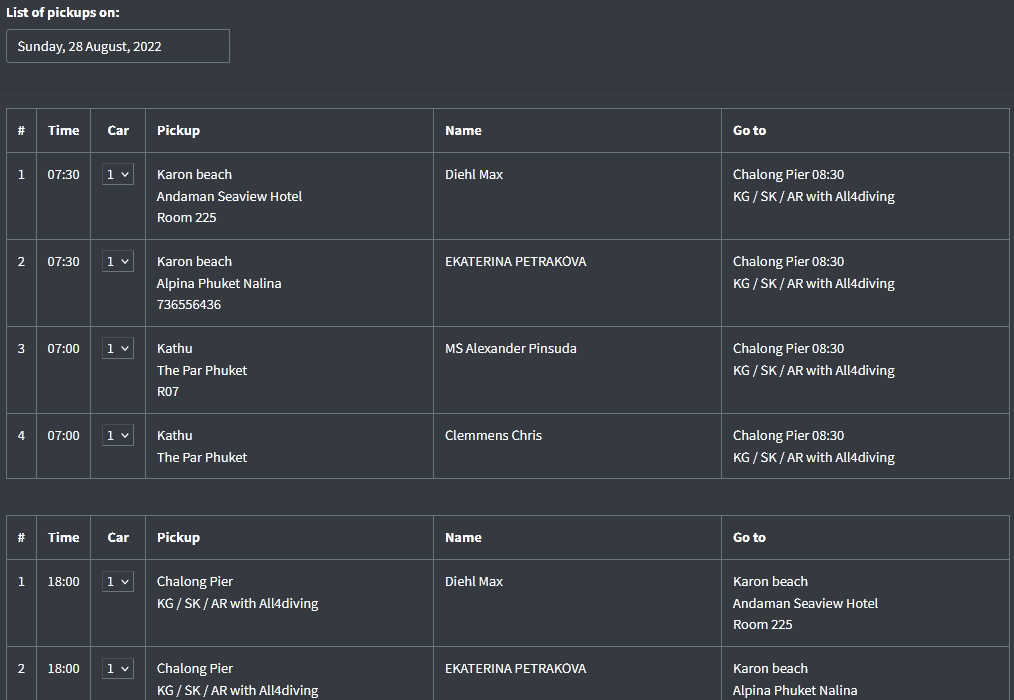
The system will display all pickups to manage, 2 ways. All pickups for all daytrips, liveaboards and dive courses are displayed on the same list.
If the number of pax to pickup is too important and the pickup times too different you can assign pax to different cars. By default all pax are assigned to the car #1 but you can change it to can #2 to #9 depending on your needs.
The system will generate a PDF file and open a new browser tab to display it. Be sure that your browser will allow popup tabs for the Dive Booking web application. If not your browser will show an alert from where you can manage to allow the popups for the Dive Booking web application.
A typical pickup list will appear like this:
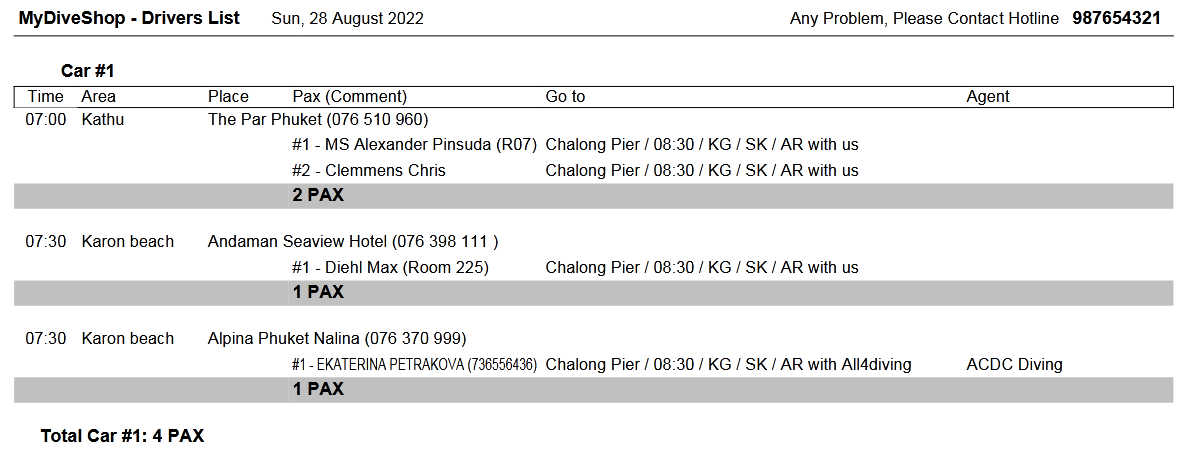
This list can be customized to your needs by Divebooking.blue team.
